Bài đánh giá về Apple MacBook Pro 14 M4 (2024): mạnh mẽ và thiết kế đẹp, nhưng với chi phí nâng cấp tăng dần.
Bạn có khó khăn trong việc theo kịp với sự phát triển về bộ xử lý theo thế hệ của Apple không? Bộ xử lý Apple Silicon ban đầu, M1, đã ra mắt vào cuối năm 2020. Từ đó, chúng ta đã có M2 (2022), M3 (2023) và giờ đây là M4 (2024). Mỗi bộ xử lý này có phiên bản thường, Pro và Max – phiên bản Pro và Max mạnh mẽ hơn và hỗ trợ lượng RAM lớn hơn. Không phải tất cả các máy tính trong dòng sản phẩm của Apple đều được trang bị bộ xử lý mới nhất cùng một lúc, và các phiên bản Pro và Max thường được đưa vào sau.
Vì vậy, mặc dù Apple chắc chắn sản xuất một số trong những chiếc laptop tốt nhất bạn có thể mua, việc xác định xem chiếc Macbook nào là tốt nhất để mua vào bất kỳ thời điểm nào cũng không phải lúc nào cũng dễ dàng và đôi khi có vẻ như bất kỳ lựa chọn nào bạn chọn cũng sẽ trở nên lỗi thời trong vòng một năm. Không hữu ích.
Trong khi đó, tôi vẫn đang sử dụng một MacBook Pro 13-inch Intel 2013, và chỉ mới nghỉ hưu chiếc iMac Intel 2017 của tôi vào năm ngoái, vì vậy tôi tin rằng các máy Mac cũ vẫn hoạt động tốt trong thế giới ngày nay. Điều khác cần lưu ý là các yêu cầu về hiệu suất của M4 của Apple vẫn so sánh nó với bộ xử lý M1 ban đầu, không phải M2 hoặc M3 ở giữa – vì vậy chúng ta đang nói về những cải tiến theo thế hệ ở đây, không phải là cuộc cách mạng ngay lập tức trong công nghệ máy tính.
Mặc dù bộ xử lý M4 mới nhất có một số tính năng thú vị. Nó hỗ trợ Apple Intelligence trên thiết bị, thông qua một Neural Engine có thể xử lý cải tiến trí tuệ nhân tạo, tạo phụ đề video trí tuệ nhân tạo và nhiều cải tiến trí tuệ nhân tạo khác.
Chip M4 cũng cung cấp bộ nhớ cache động để sử dụng GPU tối ưu, mà Apple tuyên bố sẽ mang lại một bước nhảy vọt về hiệu suất lớn cho trò chơi và ứng dụng chuyên nghiệp, cũng như ray tracing được tăng cường bằng phần cứng ‘thế hệ thứ hai’ mà cũng sẽ có lợi cho trò chơi.
Nó mang lại một số lợi ích thực tế hàng ngày khác. Apple tuyên bố thời lượng pin ‘lâu nhất từ trước đến nay’ trên một Mac lên đến 24 giờ, với khả năng sạc nhanh có thể cung cấp 50% dung lượng chỉ trong 30 phút. Điều đó rất tuyệt cho bất kỳ ai cần một máy tính để di chuyển/làm việc từ xa, cũng như camera Center Stage 12MP tích hợp có thể theo dõi bạn khi bạn di chuyển xung quanh – cùng với chế độ Desk View độc đáo để hiển thị tài liệu cho người khác trong cuộc gọi video, chẳng hạn.
Màn hình trên mẫu 14-inch là một bảng Liquid Retina XDR với độ sáng lên đến 1.600 nit cho HDR và 1.000 nit cho SDR. Nó không phải là 16:9 hoặc 4K UHD, nhưng với độ phân giải 3024 x 1964 trên một màn hình 14-inch, nó trông rất sắc nét. Bạn có thể kết nối tới hai màn hình ngoại vi, hoặc bốn nếu bạn chọn mẫu M4 Max.
MacBook M4 mới được trang bị khá nhiều cổng, bao gồm ba cổng Thunderbolt/USB 4 (bạn có thể có Thunderbolt 5 trên các mẫu Pro và Max), và cổng HDMI (tiện lợi cho một số màn hình), khe cắm thẻ SD, cổng tai nghe và cổng sạc MagSafe.
Đánh giá MacBook Pro 14 M4 Pro: Thông số kỹ thuật: Đây là nơi mọi thứ trở nên rắc rối. MacBook Pro M4 14-inch mà Apple gửi cho chúng tôi để đánh giá được trang bị bộ xử lý M4 Pro, 48GB RAM và ổ SSD 2TB, điều này khiến nó trở nên đắt đỏ hơn đáng kể so với mẫu cơ bản. Điều này sẽ ảnh hưởng đến các con số đánh giá mà chúng tôi đạt được – bạn có thể mong đợi mẫu M4 cơ bản sẽ chậm hơn và mẫu M4 Max sẽ nhanh hơn. Những thứ này là tương đối, tuy nhiên, và chip M4 thông thường vẫn rất nhanh và mạnh mẽ.
Bảng dưới đây phân chia các thông số kỹ thuật thành những gì có sẵn cho các biến thể M4 thông thường, M4 Pro và M4 Max. Máy kiểm tra của chúng tôi nằm đâu đó ở giữa phạm vi hiệu suất nhưng đắt đỏ hơn nhiều so với mẫu cơ bản.
Giá khởi điểm cho MacBook Pro M4 14-inch là $1.599 / £1.599, có vẻ khá hợp lý cho một chiếc laptop với hiệu suất nhiều và chất lượng xây dựng cao như vậy. Mẫu cơ bản có cùng màn hình xuất sắc và thời lượng pin như các biến thể M4 14-inch khác, và đi kèm với 16GB RAM và ổ SSD 512GB. Điều đó không tệ, và chắc chắn tốt hơn so với những chiếc laptop có RAM 8GB và ổ SSD 256GB mà chúng ta đã thấy trước đây ở mẫu cơ bản. Đủ cho các nhiếp ảnh gia và chỉnh sửa video không? Có thể là đủ.
Mẫu chúng tôi kiểm tra có chip M4 Pro, 48GB RAM và ổ SSD 2TB, làm tăng giá thành lên đến $3.199 / £3.199 – gần như gấp đôi. Đây là lý do tại sao bạn phải rất cẩn thận khi chọn các tùy chọn thêm. Và hãy nhớ rằng việc tối ưu hóa bộ nhớ trên chip và các tối ưu hóa thiết kế nội bộ siêu hiệu quả của Apple có nghĩa là bạn không thể nâng cấp sau này. RAM và ổ lưu trữ bạn chỉ định khi mua là những gì bạn sẽ có mãi mãi. (Cảm ơn Chúa vì có ổ SSD ngoại).
Nếu bạn muốn một cú sốc thực sự, một chiếc MacBook Pro M4 Max 14-inch được nâng cấp tối đa, với biến thể M4 Max nhanh nhất, 128GB RAM và ổ SSD 8TB sẽ có giá $6.899 / £6.899, nghe có vẻ khá điên rồ – nhưng sau đó bạn đang nhận được phần cứng sản xuất cấp cao trong một chiếc laptop, điều đó khá ấn tượng.
Đề xuất của chúng tôi? Để kiểm soát chi phí nhưng vẫn có được lưu trữ và hiệu suất có thể sử dụng, chúng tôi sẽ chọn một mẫu M4 thông thường nâng cấp với 32GB RAM và ổ SSD 1TB. Điều này đẩy giá lên đến $2.199 / £2.199, nhưng đó có vẻ khá hợp lý cho một chiếc laptop chất lượng và hiệu suất như vậy, và nên đủ cho bạn trong một vài năm tới.
Apple MacBook Pro 14 M4 Pro: Thiết kế và vận hành: MacBook Pro không phải là một lựa chọn rẻ tiền. Có rất nhiều laptop Windows có giá thấp hơn nhiều so với điều này trong khi có vẻ cung cấp các thông số kỹ thuật tương đương. Nhưng điều bạn nhận được với một chiếc MacBook là sự kết hợp giữa thiết kế và chất lượng xây dựng mà khó có thể từ bỏ khi bạn đã quen với nó.
Không có nhựa rẻ tiền hoặc dễ bị trầy xước, và không có dây cấp điện và bộ sạc dễ gây nguy hiểm. Bạn có một bàn phím treo sáng yên tĩnh với các phím nhấn ngắn tích cực có thanh nâng ở các phím ‘f’ và ‘j’, các phím ‘home’ cho người gõ bàn phím. Phía trên bên phải, có một nút vân tay/ngủ để ẩn màn hình của bạn nếu bạn bước ra khỏi cơ quan – hoặc bạn có thể đơn giản đóng nắp. Mọi thứ đều đơn giản, tinh giản và hoạt động.
Dây cấp điện xứng đáng một đề cập đặc biệt. Không có bộ cấp điện riêng ở đây vì nguồn cấp điện được tích hợp vào ổ cắm tường. Điều này có nghĩa là bạn chỉ có một dây mỏng, linh hoạt, che bằng vải đến cổng MagSafe 3 của MacBook. Đây có một cắm từ tích hợp có một đèn màu hổ phách khi sạc hoặc một đèn màu xanh khi sạc đã hoàn thành. Nếu ai đó đá bạn vào dây khi họ đi qua, nó chỉ ngắt kết nối; nó không kéo máy tính xách tay của bạn khỏi bàn làm việc.
Hiển thị cũng khá ấn tượng. Nó không phải là một màn hình 1080 hoặc 4K, nhưng là loại màn hình 3K nào đó ở giữa – nhưng trên một màn hình 14-inch, điều này tạo ra một pitch pixel rất tinh tế mà bạn không bao giờ thấy bất kỳ pixel nào. Đáng tiếc là nó có tỉ lệ kỳ lạ gần hơn với 16:10 hơn là 16:9, và điều này có thể làm phiền nếu bạn muốn thực hiện bất kỳ quay video hoặc phát video 16:9 nào. Khe nhỏ ở phía trên cho camera trông như có thể gây phiền toái, nhưng thực tế, nó thường bị che khuất bởi thanh menu khi bạn đang làm việc. Nếu bạn đang gõ ra ngoài trong ánh sáng mặt trời, độ sáng tối đa 1.600 nit rất quý giá hoặc, nếu bạn đang gõ trong bóng tối, điều này có thể được giảm xuống còn 1 nit.
Liệu bạn có nên mua MacBook Pro M4 14-inch hay 16-inch? Màn hình lớn có thể hấp dẫn, nhưng cũng có thể là một rủi ro trên máy bay, tàu hỏa hoặc xe buýt nơi thường không có nhiều không gian để mở màn hình. Màn hình 14-inch là một sự phối hợp tốt giữa kích thước và tính thực tế.
Bạn có thực sự sẽ có thời lượng pin 24 giờ mà Apple tuyên bố không? Điều đó phụ thuộc vào việc bạn đang làm gì – có lẽ không. Nhưng dung lượng pin thực sự đáng trân trọng trong việc đi làm hàng ngày, nơi bạn có thể đơn giản đóng nắp khi bạn đến văn phòng và mở nó lên để bắt đầu làm việc lại sau. Bạn có thể đi một hoặc hai ngày, có thể một tuần, trước khi bạn cần cắm sạc lại, phụ thuộc vào việc bạn sử dụng nó thường xuyên và trong bao lâu.
Đáng chú ý là loa, vì hiệu suất âm thanh khá đáng kinh ngạc cho một chiếc laptop. Nó thiếu một chút bass, không ngạc nhiên, và nó không đi quá to… nhưng đủ lớn! Nó tuyệt vời để xem phim trực tuyến trong khi bạn làm việc trong nhà bếp, chẳng hạn, và luôn có cổng tai nghe khi bạn ở văn phòng hoặc đi làm.
MacBook Pro M4 là một thiết bị khá đắt tiền, nhưng chất lượng vật liệu và vận hành liên tục nhắc nhở bạn rằng bạn không chỉ trả tiền cho thương hiệu, mà còn cho s
Nguồn: https://www.digitalcameraworld.com/tech/computers/apple-macbook-pro-14-m4-pro-review
Are you having trouble keeping up with Apple’s generational processor developments? The original Apple silicon, the M1 processor, arrived in late 2020. Since then we’ve had the M2 (2022), the M3 (2023) and now the M4 (2024). Each of these comes in regular, Pro and Max versions – the Pro and Max version are more powerful and support larger amounts of RAM. Not all of the computers in the Apple range get the latest processors at the same time, and the Pro and Max versions are often phased in later too.
As a result, while Apple certainly makes some of the best laptops you can buy, it’s not always easy to figure out which is the best Macbook to get at any one time, and it can sometimes look as if whatever you choose will be out of date within a year anyway. Not helpful.
On the other hand, I’m still using a 2013 Intel 13-inch MacBook Pro, and I only retired my 2017 Intel iMac last year, so I believe old Macs can still run pretty well in today’s world. The other thing to note is that Apple’s M4 performance claims still compare it to the original M1 processor, not the M2 or M3 in between – so we’re looking at generational improvements here, not overnight revolutions in computing technology.
Though the latest M4 processor does have some neat features. It supports on-device Apple Intelligence, for a start, via a Neural Engine that can also handle AI upscaling, AI video caption creation and many other AI advances.
The M4 chip also offers dynamic caching for optimized GPU use, which Apple claims will offer a huge performance boost for games and professional applications, and ‘second-generation’ hardware-accelerated ray tracing which also should benefit games.
It brings some more practical day to day benefits too. Apple claims the ‘longest ever’ battery life in a Mac of up to 24 hours, with a fast charge capability that can offer 50% capacity in just 30 minutes. That’s great for anyone who needs a computer for commuting/remote working, as is the integrated 12MP Center Stage camera that can follow you as you move around – plus a rather remarkable Desk View for showing documents to others in a video call, say.
The display on the 14-inch model is a Liquid Retina XDR panel with up to 1,600 nits brightness for HDR and 1,000 nits for SDR. It’s not 16:9 or 4K UHD, but with 3024 x 1964 resolution in a 14-inch display, it looks ultra-sharp. You can connect up to two external monitors, or four if you opt for the M4 Max model.
The new M4 MacBook is pretty well stacked up with ports, too, including three Thunderbolt/USB 4 ports (you can get Thunderbolt 5 on the Pro and Max models), and HDMI port (handy for some monitors) an SD card slot, headphone socket and a MagSafe power socket.

Apple MacBook Pro 14 M4 Pro: Specifications
This is where it gets messy. The MacBook Pro M4 14-inch Apple sent us for review was specced-up with the M4 Pro processor, 48GB RAM and a 2TB SSD, which made it considerably more expensive than the base model. This will affect the benchmarking figures we achieved – you can expect the base M4 model to be slower and the M4 Max to be faster. These things are relative, however, and the regular M4 chip is still very fast and powerful.
Our table below splits the specs into what’s available for the regular M4, M4 Pro and M4 Max variants. Our test machine falls roughly in the middle of the performance range but is a lot more expensive than the base model.
| Processor | Apple M4 / M4 Pro / M4 Max |
| CPU | 10 core / 12-14 core / 14-16 core |
| GPU | 10 core / 16-20 core / 32-40 core |
| Memory | 16-32GB / 24-48GB / 36-128GB |
| Storage | 512GB-2TB / 512GB-4TB / 1TB-8TB |
| Ports | 3x Thunderbolt/USB 4, HDMI, SD card slot, headphones, MagSafe 3 power socket |
| Dimensions | 31.26 x 22.12 x 1.55cm, 1.55kg |
Apple MacBook Pro 14 M4 Pro: Price

The starting price for the MacBook Pro M4 14-inch is $1,599 / £1,599, which seems pretty reasonable for a laptop with this much performance and this level of build quality. The base model has the same excellent display and battery life as the other M4 14-inch variants, and comes with 16GB RAM and a 512GB SSD. That’s not bad, and certainly better than the miserly 8GB and 256GB we’ve seen before in base models. Is it enough for photographers and video editing? It might well be.
The model we tested had the M4 Pro chip, 48GB RAM and a 2TB SSD, which pushes the price up to a pretty terrifying $3,199 / £3,199 – almost double. This is why you have to be very careful when choosing your extras. And be aware too that Apple’s highly efficient on-chip memory and internal design optimizations mean that you can’t upgrade later. The RAM and storage you specify when you buy is what you will have for ever. (Thank goodness for external SSDs.)
If you want a real shock, a maxed-out MacBook Pro M4 Max 14-inch, with the fastest M4 Max variant, 128GB RAM and an 8TB SSD will cost $6,899 / £6,899, which sounds pretty insane – but then you are getting high-level production hardware in a laptop, which is pretty impressive in itself.
Our recommendation? To keep costs under control but still get usable storage and performance, we’d go for a regular M4 upgraded with 32GB RAM and a 1TB SSD. That pushes the price up to $2,199 / £2,199, but that seems pretty reasonable for a laptop of this quality and performance, and should keep you going for a good few years.
Apple MacBook Pro 14 M4 Pro: Design and operation
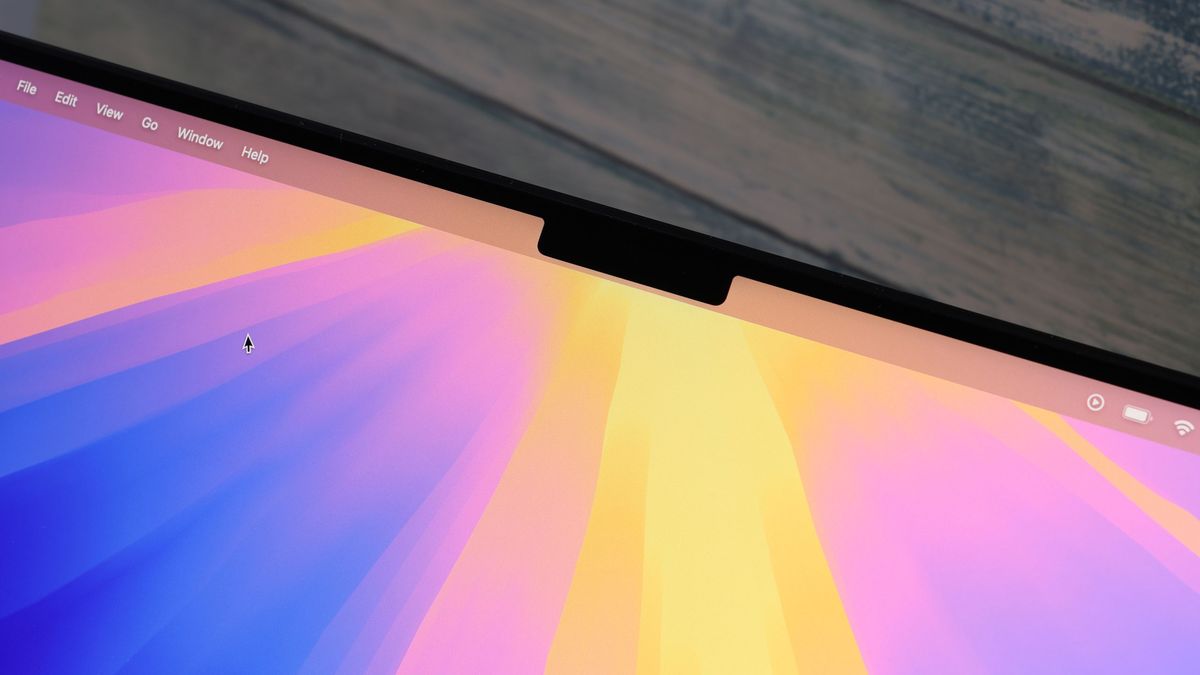
The MacBook Pro is not a cheap option. There are plenty of Windows laptops that cost way less than this while appearing to offer comparable specifications. What you get with a MacBook though is a combination of design and build quality that’s hard to give up when you’ve got used to it.
There are no creaky or easily scratched plastics, and no trip-hazard power bricks and cables. You get a quiet, backlit keyboard with positive, short-travel keys that have raised bars on the ‘f’ and ‘j’ keys, ‘home’ keys for touch-typists. Top right, there’s a fingerprint/sleep button for hiding your screen if you step away at work – or you can just close the lid. Everything is simple, stripped back and just works.

The power cable does deserve a special mention. There’s no separate power brick here because the power supply is built into the wall plug. This means you just have a slim, flexible, fabric-covered cable to the MacBook’s MagSafe 3 port. This has a magnetic plug that shows an amber lamp when charging or a green lamp when charging is complete. If anyone kicks the cable as they walk past, it just disconnects; it doesn’t drag your laptop off your desk.

The display is pretty spectacular too. It’s neither a 1080 display nor a 4K display, but a kind of 3K display somewhere in the middle – but on a 14-inch screen, this produces such a fine pixel pitch that you just never see any pixels. It’s a shame it’s an odd ratio closer to 16:10 than 16:9, and this could be irritating if you want to do any 16:9 screen recording or playback. The notch at the top for the camera looks as if it could be irritating too, but in practice, it’s usually obscured by the menu bar when you’re working. If you’re tapping away outdoors in daylight, the 1,600-nit maximum brightness is invaluable or, if you’re typing the in the dark, this can be lowered to an incredible 1-nit.
Should you get the 14-inch MacBook Pro M4 or the 16-inch? The larger screen might be tempting, but it can also be a liability on planes, in trains or on buses where there’s often not much room to get the screen open. The 14-inch screen is a nice compromise between size and practicality.
Will you actually get Apple’s claimed 24-hour battery life? That depends on what you’re doing – probably not. But the battery capacity really pays off on a daily commute, where you can just shut the lid when you arrive at the office and open it up to start work again later. You might go a couple of days, maybe a week, before you need to plug it in again, depending on how often you use it and for how long.
It’s worth mentioning the speakers, too, as the audio performance is pretty remarkable for a laptop. It lacks a little bass, not surprisingly, and it doesn’t go super-loud… but loud enough! It’s great for streaming a movie while you’re working in the kitchen, for example, and there’s always the headphone port when you’re in the office or commuting.
The MacBook Pro M4 is a fairly expensive device, but the quality of the materials and operation constantly remind you that you’re not just paying for the brand, but for design finesse too.
Apple MacBook Pro 14 M4 Pro: Performance

We’ve included benchmarking scores for our review machine, which uses the M4 Pro chip rather than the regular M4 processor, so keep that in mind. We’ve also including results from the previous MacBook Pro M3 14-inch and MacBook Air M3 13-inch (still current).
| Header Cell – Column 0 | MacBook Pro M4 Pro 14-inch | MacBook Pro M3 14-inch | MacBook Air M3 13-inch |
|---|---|---|---|
| GeekBench 6 Single Core CPU | 3907 | 3118 | 3026 |
| GeekBench 6 Multi Core CPU | 22870 | 11744 | 11285 |
| GeekBench 6 OpenCL | 70061 | 30430 | 30461 |
| CineBench r23 Single Core CPU | 2266 | 1901 | 1898 |
| CineBench r23 Multi Core CPU | 22279 | 10443 | 8317 |
It’s significant that Apple’s published speed improvements of up to 3-3.4x are against the original M1, M1 Pro, and M1 Max processors. That speed gain doesn’t seem quite as impressive when two intermediate M2 and M3 processor generations have been skipped.
Our benchmarking tests do favor the test machine, which was equipped with the M4 Pro chip rather than the regular M3 processor in the other models in our table. Even so, the single-core speed gain is pretty modest and, while the multi core score shows a bigger gap, it may not be enough to sway existing users considering upgrading. The greatest gain for the new M4 processor appears to be for graphics-intensive applications and processes.
Keep in mind that a faster processor won’t make your external drives spin any faster or make web pages or web-based processes run any faster. In everyday use, your laptop’s processor is rarely going to be a processing bottleneck.
Apple MacBook Pro 14 M4 Pro: Verdict
Is it worth upgrading an existing M3, M2 or even M1 MacBook to the latest M4 version? Possibly, in a couple of scenarios. The first is that your old MacBook is worn out or its battery is near the end of its life. The second is that with hindsight you underspecced your old machine and now you need one with a lot more performance or, more likely, more RAM or a bigger SSD.
The fact is, though, that the original Apple Silicon, the M1 processor family, was the big step-change in performance for Apple; everything generation since then has been faster, but not in the same game-changing way.
If you’re upgrading from an older Intel MacBook, the M4 MacBook is the logical upgrade, and the difference in performance is likely to leave you pretty spellbound. And while the MacBook M4 is expensive, you do get a lot for your money – not just in specifications, but in design, operation and build quality. The screen and the battery life alone are exceptional.
Something else has changed too. The base MacBook Pro M4 model now comes with 16GB RAM rather than the borderline useless 8GB RAM in its predecessor. You also get a 512GB SSD in the base model so, unlike previous MacBooks, even the cheapest M4 model has enough grunt for most creatives – certainly enough for photography, and probably enough for mid-range video editing.
| Features | Very fast, massive RAM and SSD capacities – at a price | ★★★★★ |
| Design | Superb screen, amazing battery life, great keyboard | ★★★★★ |
| Performance | Extremely fast, but evolutionary performance gains rather than revolutionary | ★★★★☆ |
| Value | Fast and powerful and exceptionally well made | ★★★★☆ |

Should you buy the Apple MacBook Pro 14-inch M4 Pro?
✅ Buy this…
- If your old MacBook Pro is worn out and needs replacing
- If your existing laptop is too slow for your current apps and workflow
- If you need a slick, well-made portable workhorse with great battery life
🚫 Don’t buy this…
- Just to stay current – if your existing laptop or MacBook is fast enough, why change it?
- If you don’t care about design and just need the most power for the least money
Alternatives


