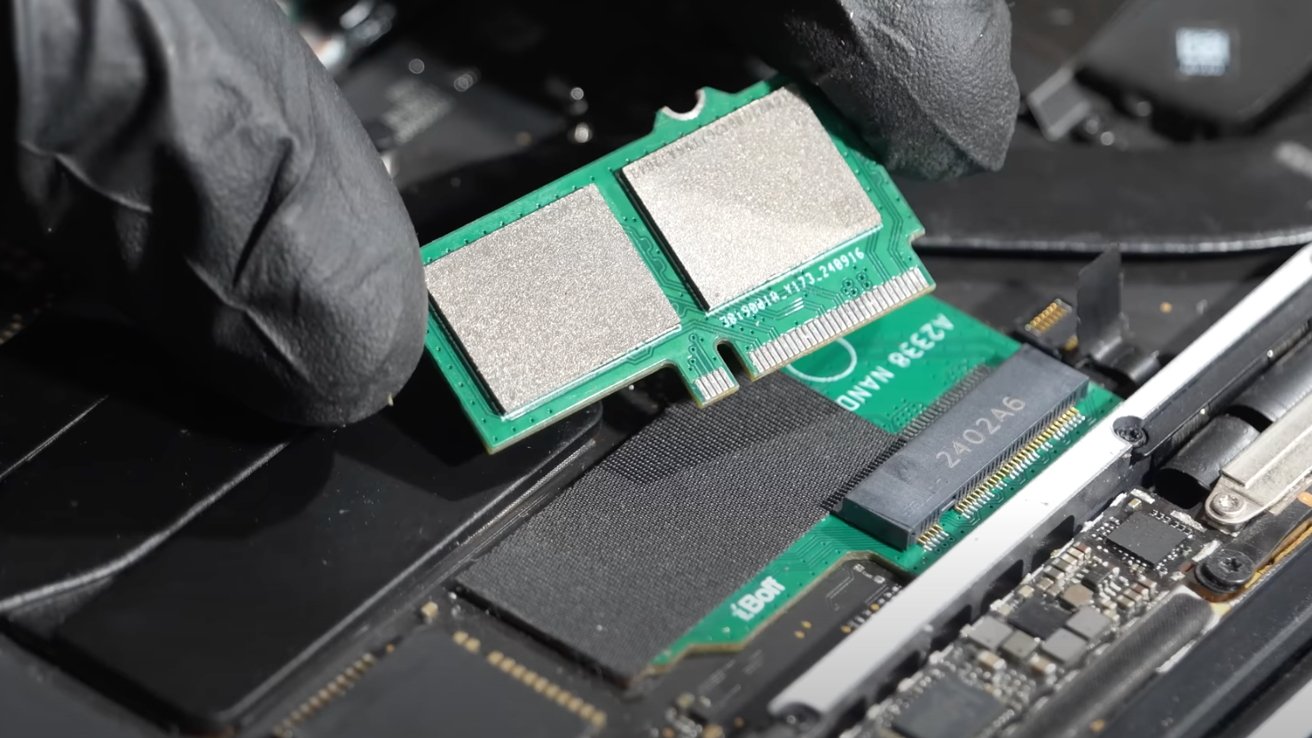Youtuber giới thiệu giải pháp nâng cấp bộ nhớ cho MacBook 🚀🔧
📽️ Video cho thấy cách thay thế các mô-đun bộ nhớ đã được hàn trên hầu hết các dòng MacBook hiện đại bằng PCB sử dụng kết nối M.2.
Bạn muốn nâng cấp bộ nhớ cho MacBook của mình? Youtuber iBoff RCC đã phát triển một phương pháp mới để thực hiện việc này!
🔗 Xem video tại: https://www.youtube.com/watch?v=E3N-z-Y8cuw
▶️ Quy trình nâng cấp này không phải là dễ dàng và cũng không rẻ. Bạn cần phải tháo mô-đun bộ nhớ gốc và hàn PCB thay thế vào vị trí đó, rồi cấu hình lại MacBook của mình.
💵 Dịch vụ nâng cấp này có thể tốn kém khoảng 1,000 đô la, nhưng vẫn rẻ hơn việc mua một chiếc MacBook mới!
#MacBook #iBoffRCC #Nângcấpbộnhớ #Sựkiệnngàyhômnh nay
A YouTube video shows off a newly-developed technique to replace the soldered-on storage modules on most modern MacBook Pro and other MacBook models — but the upgrade is impractical and costly to do.
YouTuber iBoff RCC, based in Malaysia, uses the video to show off a custom-made replacement PCB miniboard with an m.2 connector, which is microsoldered in place of the removed original storage modules. A snap-in component, ordered from iBoff, offers replaceable modules featuring storage in quantities of up to 2TB.
The difficult part, which iBoff hopes you will let them do rather than trying it yourself, is to desolder the original storage modules and remove them, then microsolder the replacement PCB miniboard into those sockets. This is referenced, but not shown in detail.
The video also goes over how the MacBook’s battery must be disconnected from the logic board before replacing the storage modules, as it supplies some power even when the MacBook is turned off.
Another difficult step once the upgrade has been completed is re-configuring the MacBook model. Users who want to do the repair themselves will need a second Mac handy to use Apple Configurator to restore the upgraded MacBook.
Once the upgrade is completed, however, the new storage modules behave identically to the original built-in storage. The company offers replacement NVMe adapters for various models of MacBooks, and even one for an iMac at modest cost, but the adapters do not include the storage modules.
It also offers to do the complicated work for customers, if desired, but at considerable cost — around $1,000, according to a commenter on the YouTube video. While the grand total including shipping is likely still less than the cost of a replacement MacBook Pro, the full-service price will vary greatly based on the level of storage upgrade the user wants.
In addition to promoting the company, the iBoff upgrader uses the opportunity to argue that Apple could — if it wanted to — offer MacBooks with user-upgradeable storage slots that could be used to upgrade machines once the AppleCare warranty has expired. Such a move could also make it possible for Apple service providers to offer that option.
[ad_2]