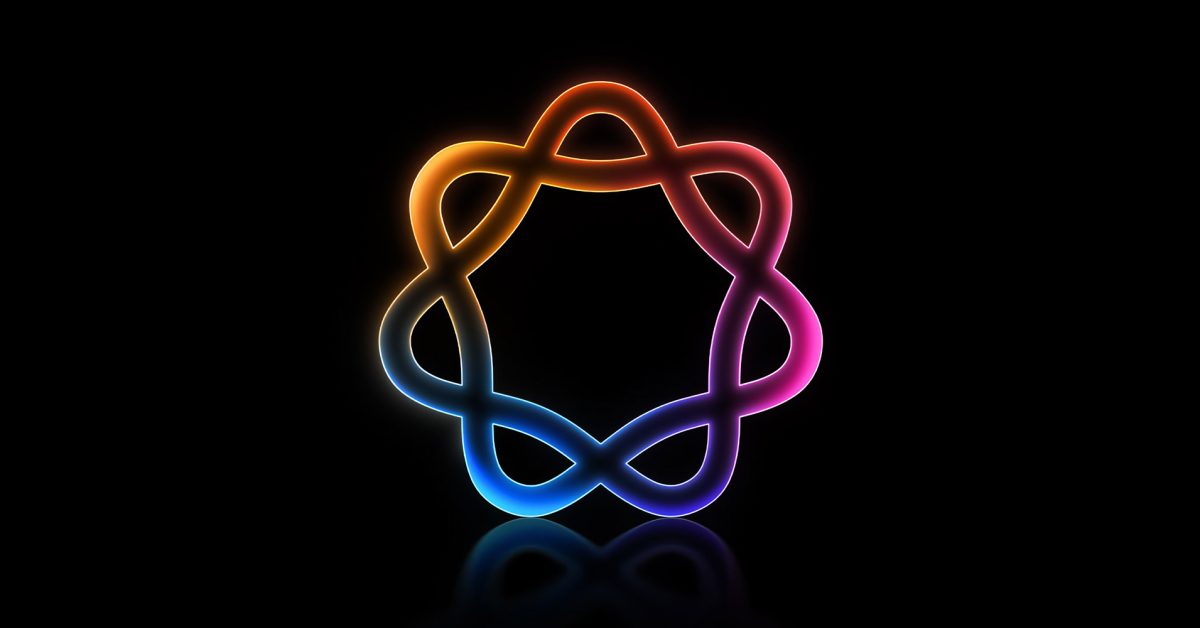Có sáu yêu cầu để có được tính năng Apple Intelligence
#AppleIntelligence #CôngNghệThôngMinh #YêuCầuNgườiDùng
Apple Intelligence sẽ sớm ra mắt – trước khi tháng 10 kết thúc. Nhưng không phải ai cũng có thể truy cập vào bước đầu tiên của các khả năng AI. Dưới đây là sáu yêu cầu mà bạn cần đáp ứng trước khi có thể sử dụng các tính năng mới của Apple Intelligence.
1. Thiết bị tương thích
Apple Intelligence đòi hỏi rất nhiều công suất xử lý. Do đó, các tính năng AI chỉ dành riêng cho một số thiết bị tương thích hạn chế.
Dưới đây là những gì bạn cần:
– iPhone: bất kỳ mẫu iPhone dòng 16 hoặc 15 Pro hoặc Pro Max
– iPad: bất kỳ mẫu nào có chip A17 Pro, M1, M2 hoặc M4
– Mac: bất kỳ mẫu nào có chip M1 hoặc mới hơn
2. iOS 18.1 hoặc bản phát hành liên kết
Apple dự định tung ra các tính năng AI mới suốt cả năm tới. Nhưng bước đầu tiên của Apple Intelligence đang tới dưới dạng ba bản cập nhật phần mềm sắp tới:
– iOS 18.1
– iPadOS 18.1
– macOS Sequoia 15.1
Các bản cập nhật này hiện đang trong quá trình kiểm thử beta, nhưng chúng sẽ gửi đến tất cả người dùng vào cuối tháng 10.
3. Tham gia và rời khỏi danh sách chờ
Sau khi cài đặt cập nhật phần mềm cần thiết cho Apple Intelligence, có một bước quan trọng nữa trước khi có được các tính năng AI: danh sách chờ.
Apple sẽ sử dụng một danh sách chờ để truy cập AI trong iOS, iPadOS và macOS.
Sau khi cài đặt cập nhật vào cuối tháng này, bạn cần tham gia danh sách chờ Apple Intelligence từ bên trong ứng dụng thiết lập.
Nếu nhu cầu cao, có thể bạn cần chờ một chút trước khi có thể truy cập vào Apple Intelligence. Nhưng hy vọng là sẽ không mất quá lâu. Apple sẽ thông báo cho bạn khi bạn được loại bỏ khỏi danh sách chờ.
Nếu bạn dự định sử dụng Apple Intelligence trên nhiều thiết bị, bạn chỉ cần tham gia danh sách chờ một lần. Sau khi truy cập trên một thiết bị, mọi thiết bị tương thích khác được kết nối với Tài khoản Apple của bạn cũng sẽ được tham gia.
4. Dung lượng lưu trữ đủ
Mặc dù yêu cầu lưu trữ cho iPad và Mac chưa biết, Apple đã xác nhận rằng người dùng iPhone sẽ cần 4GB dung lượng lưu trữ trống để kích hoạt các tính năng AI.
Sau khi rời danh sách chờ Apple Intelligence, thiết bị của bạn cần cài đặt các mô hình AI khác nhau để sử dụng các tính năng mới. Do đó, 4GB là yêu cầu dung lượng lưu trữ khi ra mắt. Tuy nhiên, con số này sẽ tăng theo thời gian khi có thêm các tính năng AI mới.
5. Thiết bị được đặt ở chế độ Tiếng Anh (Mỹ)
Khi ra mắt, Apple Intelligence sẽ chỉ hỗ trợ Tiếng Anh (Mỹ).
Các ngôn ngữ khác sẽ đến vào năm 2025. Các biến thể địa phương của Tiếng Anh sẽ đến vào tháng 12 tại Anh, Úc, Canada, New Zealand và Nam Phi.
Cho đến khi đó, thiết bị của bạn cần được đặt ở chế độ Tiếng Anh (Mỹ) để truy cập vào các tính năng AI. Hãy chắc chắn kiểm tra cả ngôn ngữ thiết bị và ngôn ngữ của Siri.
6. Cư trú ngoài EU và Trung Quốc
Yêu cầu cuối cùng là lớn. Khi ra mắt, Apple Intelligence vẫn chưa được hỗ trợ cho người dùng ở EU hoặc Trung Quốc.
Hai lãnh thổ lớn này không được hỗ trợ, ngoại trừ có thể là người dùng Mac ở EU.
Tim Cook gần đây đã nói rằng công ty đang làm việc với các cơ quan quản lý địa phương để đưa truy cập AI đến các khu vực đó “càng nhanh càng tốt”. Tuy nhiên, khá không dễ để có bất kỳ tiến triển lớn nào trong những tuần tới.
Tóm lại, người dùng muốn sử dụng bộ tính năng sắp ra mắt của Apple Intelligence sẽ cần:
– Một thiết bị tương thích
– Cập nhật phần mềm đúng
– Phê duyệt từ danh sách chờ AI
– 4GB dung lượng lưu trữ trống trên iPhone
– Thiết bị được đặt ở chế độ Tiếng Anh (Mỹ)
– Cư trú ngoài EU và Trung Quốc
Nếu bạn có thể đáp ứng đủ sáu yêu cầu này, thì chờ đợi Apple Intelligence sắp kết thúc. Thực tế, nếu bạn không phải là người sợ phần mềm có thể gặp sự cố, bạn còn có thể tham gia bản beta công cộng ngay hôm nay.
Những yêu cầu nào là bất ngờ với bạn? Hãy để chúng tôi biết trong phần bình luận.
Nguồn: https://9to5mac.com/requirements-to-get-apple-intelligence-features/

Apple Intelligence will launch soon—before October ends. But not everyone will be able to access the first wave of AI capabilities. Here are Apple’s six requirements you’ll have to meet before you can get the new Apple Intelligence features.
Compatible device

Apple Intelligence requires a lot of processing power. As a result, AI features are exclusive to a limited set of compatible devices.
Here’s what you’ll need:
- iPhone: any iPhone 16-series model or a 15 Pro or Pro Max
- iPad: any model with an A17 Pro, M1, M2, or M4 chip
- Mac: any model with an M1 or later chip
Still unsure whether your device is supported? You can find the full list of compatible devices here.
iOS 18.1 or companion release

Apple is planning to ship new AI features all throughout the coming year. But the very first wave of Apple Intelligence is coming as part of three upcoming software releases:
- iOS 18.1
- iPadOS 18.1
- macOS Sequoia 15.1
These updates are currently in beta testing, but they’ll ship to all users later in October.
Join and get off the waitlist

Once you have installed the necessary software update for Apple Intelligence, there’s another key step before getting AI features: a waitlist.
Apple will use a waitlist for AI access in iOS, iPadOS, and macOS.
After installing the update later this month, you’ll need to join the Apple Intelligence waitlist from inside the Settings app.
If demand is high, you may need to wait a bit before gaining access to Apple Intelligence. But hopefully it won’t take too long. Apple will notify you when you’re taken off the waitlist.
If you plan to use Apple Intelligence across multiple devices, you only need to join the waitlist once. After gaining access on one device, every other compatible device tied to your Apple Account will be onboarded too.
Sufficient free storage

Although storage requirements for the iPad and Mac are unknown, Apple has confirmed that iPhone users will need 4GB of free storage to enable AI features.
After you get off the Apple Intelligence waitlist, your device needs to install the various AI models to use the new features. As a result, 4GB is the storage requirement at launch. However, that number will grow over time as more AI features debut.
Device set to US English
At launch, Apple Intelligence will only support US English.
More languages are coming in 2025. Localized variants of English will arrive this December in the UK, Australia, Canada, New Zealand, and South Africa.
Until then, however, your device will need to be set to US English in order to gain access to AI features. Be sure to check both your device language and Siri language.
Reside outside the EU and China

The final requirement is a big one. At launch, Apple Intelligence will not yet be supported for users in the EU or China.
These two massive territories aren’t being supported at all, except perhaps for Mac users in the EU.
Tim Cook recently said the company is working with local regulators to bring AI access to those regions ‘as fast as we can.’ However, it’s highly unlikely that any major progress will be made in the coming weeks.
Apple Intelligence requirements summary
To summarize, users who want to use the forthcoming suite of Apple Intelligence features will need:
- A compatible device
- The proper software update
- Approval off the AI waitlist
- 4GB of free iPhone storage
- A device set to US English
- Residence outside the EU and China
If you can meet all six requirements, the wait for Apple Intelligence is almost over. In fact, if you don’t mind some potentially buggy software, you can even join a public beta today.
Are any of these requirements a surprise for you? Let us know in the comments.
FTC: We use income earning auto affiliate links. More.
[ad_2]