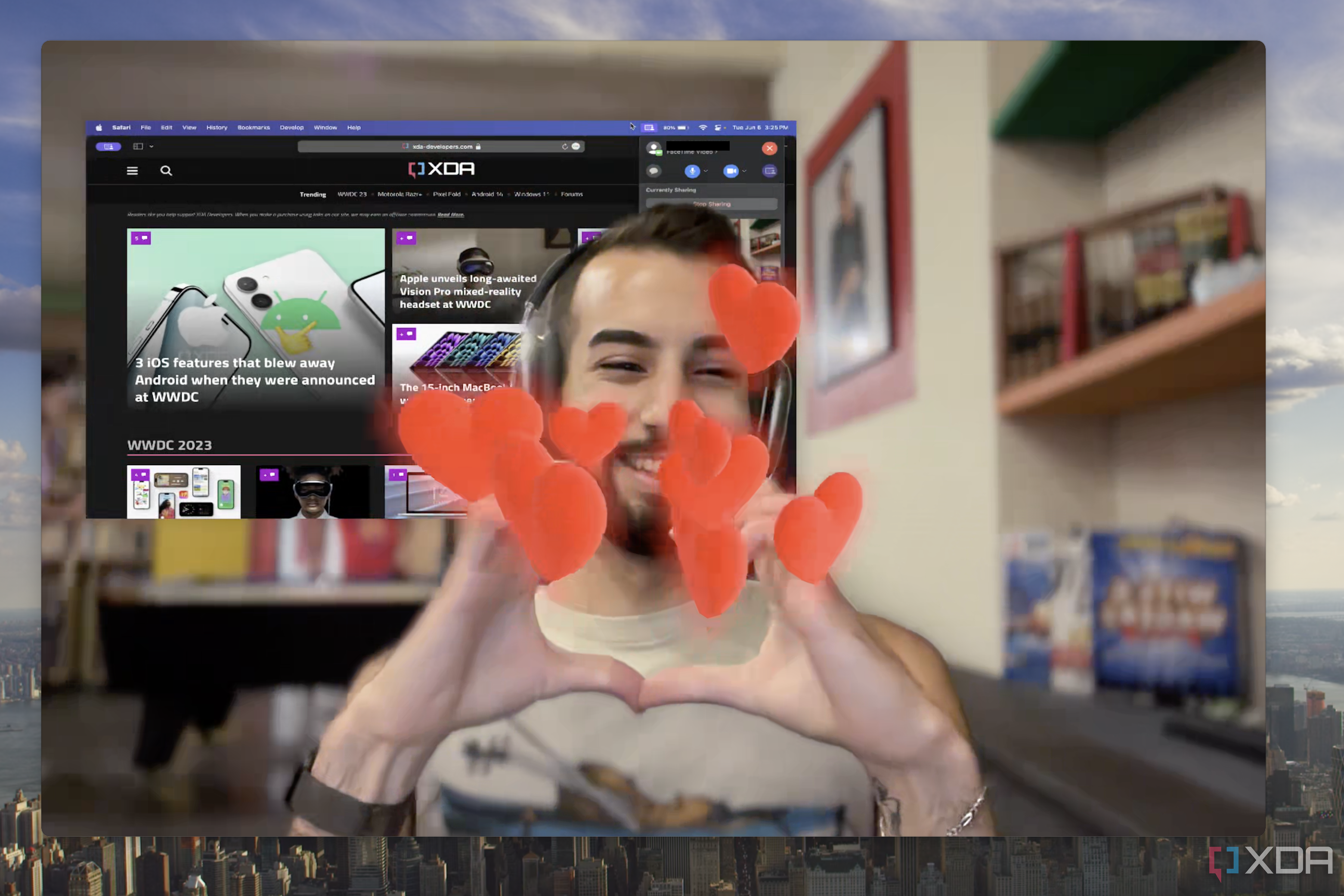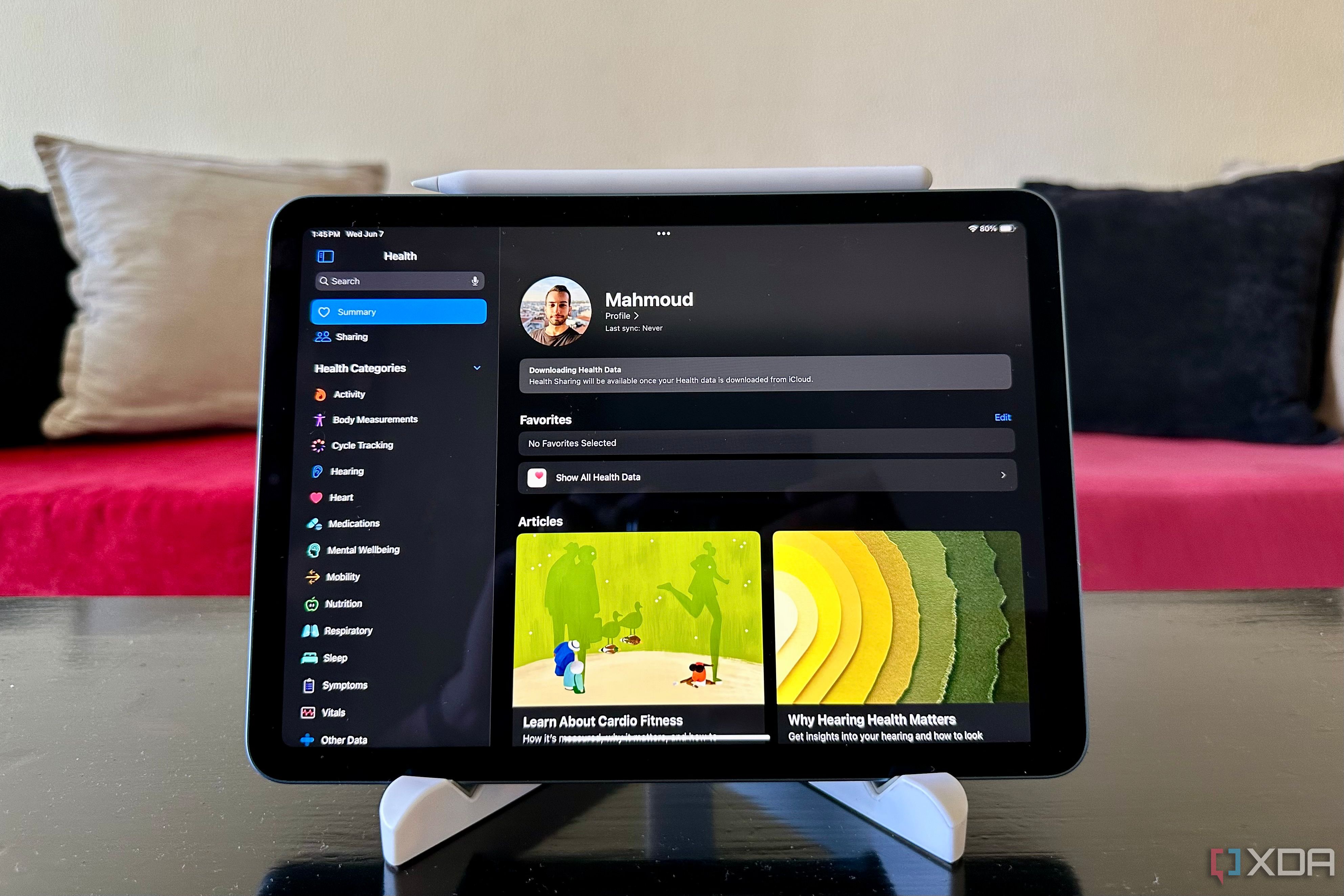Đánh giá iPadOS 17: Đang cố gắng theo kịp iOS
Kể từ khi xuất hiện iPadOS 13, hệ điều hành của iPad đã trình diễn khác biệt so với iOS, mang đến nhiều tính năng, công cụ và thay đổi độc quyền hơn. Điều đó một phần là do Apple đang cố gắng tiếp thị các máy tính bảng tuyệt vời của mình như những chiếc máy tính xách tay thay thế. Nhưng giờ đây, sau hơn ba tháng sử dụng iPadOS 17, đã rõ ràng rằng công ty này có thể đang không còn ý tưởng mới.
iPadOS 17 tập trung vào việc đưa các tính năng được giới thiệu từ iOS 17 và 16 lên thay vì phát triển danh tính độc đáo của iPad. Một số tính năng, bổ sung và thay đổi mới:
Giao diện khóa được cải tiến
Một trong những thay đổi lớn nhất được giới thiệu trong iPadOS 17 là giao diện khóa có thể tùy chỉnh, như chúng ta đã thấy trên iOS 16. Bây giờ bạn có thể điều chỉnh kiểu chữ, màu sắc và kích thước trên iPad, điều mà chúng ta đã làm được trên iPhone trong khoảng một năm. Mặc dù thay đổi này là một điều tốt, giúp tạo ra sự thống nhất giữa các hệ điều hành di động của Apple, nhưng nó không hấp dẫn lắm. Cảm giác như một tính năng cũ một năm trước không nên là điểm nổi bật của một bản cập nhật quan trọng. Tuy nhiên, iPad có một sự khác biệt độc quyền: một số hình nền vũ trụ độ phân giải cao không có trên iOS. Tương tự, Live Activity của iOS 16, tức thông báo liên tục trên màn hình khóa, cũng đã xuất hiện trên iPad thông qua bản cập nhật này. Vì vậy, những ứng dụng hỗ trợ giao diện lập trình ứng dụng này trên iPhone sẽ tự động tận dụng tính năng này trên iPadOS 17. Tuy nhiên, Live Activities hợp lý hơn trên iOS, khi những thông báo thời gian đóng vai trò hữu ích nhất khi tôi đang di chuyển. Chúng có thể hiển thị vị trí tài xế Uber của tôi hoặc cổng sân bay nào tôi nên đến. Vì vậy, trong khi tôi rất vui khi thấy iPadOS đuổi kịp iOS, nhưng tôi chưa sử dụng tính năng này trên máy tính bảng của Apple.
Thêm vào đó là khả năng tương tác với tiện ích trên màn hình chủ và màn hình khóa, một tiện ích mới mà trước đây đã có trên iOS. Đây là một trong những tính năng yêu thích của tôi trong năm nay, giúp tương tác với các ứng dụng như Reminders mà không cần phải mở chúng. Điều này cũng hữu ích đối với những người thường xuyên bật tắt đèn HomeKit bằng tiện ích được dành riêng.
Nâng cấp giao tiếp
Tương tự như iOS 17, iPadOS 17 cũng nhận được một số nâng cấp về giao tiếp. Rất tiếc là người dùng iPad sẽ bỏ lỡ một số tính năng độc quyền của iPhone. Vì vậy, trong khi bạn có ứng dụng Messages được nâng cấp với công cụ tạo nhãn dán thú vị, cùng với phản ứng và tin nhắn video FaceTime, bạn sẽ bỏ lỡ Contact Posters, NameDrop và Live Voicemail. Một số tính năng độc quyền của iPhone có thể không có nhiều ý nghĩa trên iPad, nhưng thật tốt nếu chúng ta có màn hình cuộc gọi cá nhân hóa của danh bạ trên màn hình lớn. Tuy nhiên, ứng dụng Messages trên iPadOS 17 vẫn cung cấp nhiều bổ sung mới, bao gồm bộ lọc tinh vi hơn, cử chỉ trả lời, chia sẻ vị trí trực tuyến và nhiều hơn thế nữa. Và giống như phản ứng và tin nhắn video FaceTime, trải nghiệm giao tiếp của tôi đã được cải thiện trên iPad.
Ứng dụng Apple Health
iPadOS 17 cũng đã bắt kịp với ứng dụng Apple Health mới, được dành riêng cho năm nay. iPhone đã có nó từ nhiều năm trước, cho phép người dùng iOS xem và quản lý dữ liệu có liên quan được thu thập bởi iPhone và Apple Watch của họ. Tôi là một người yêu công nghệ thích quan sát biểu đồ và thông tin được biểu diễn một cách hình ảnh, vì vậy việc có tất cả dữ liệu HealthKit của tôi trên iPad giúp dễ dàng xem xét các hồ sơ và quan sát cách những thói quen sống cụ thể ảnh hưởng đến hiệu suất cơ thể của tôi. Và nói về ứng dụng Health, iPadOS 17 cũng hỗ trợ ghi nhật ký tâm trạng, nhưng đó không phải là tính năng tôi đã sử dụng cá nhân.
Cải tiến Stage Manager
Có thể nói, thêm vào iPadOS 17 là khả năng điều chỉnh kích thước cửa sổ ứng dụng trong khi sử dụng Stage Manager. Tuy nhiên, như tôi đã nêu trước đó, tôi phụ thuộc vào hệ thống đa nhiệm truyền thống khi sử dụng iPad của tôi – chỉ có hai cửa sổ bên cạnh nhau. Tôi đã thử sử dụng Stage Manager khi nó ra mắt, nhưng nó hoàn toàn không hợp lý trên màn hình nhỏ tương đối của máy tính bảng. Nếu tôi đang tìm kiếm hỗ trợ cửa sổ và đa nhiệm tiên tiến, thì MacBook Air của tôi sẽ luôn sẵn sàng.
Một cải thiện khác cho Stage Manager là hỗ trợ webcam ngoài. Vì vậy, nếu bạn đang sử dụng một màn hình ngoài có camera tích hợp, chẳng hạn như Apple’s Studio Display, bạn có thể sử dụng nó khi ghi video hoặc tham dự cuộc họp trực tuyến.
Ngoài các tính năng chính đã được đề cập ở trên, iPadOS 17 còn nhiều tính năng nhỏ khác được bao gồm trong iOS 17. Dưới đây là một số tính năng đáng chú ý:
– Safari bây giờ hỗ trợ Profiles và khóa tab riêng tư, tương tự như trên iOS 17 và macOS Sonoma.
– Điền vào các biểu mẫu PDF dễ dàng hơn nhờ phát hiện trường.
– Cung cấp nhiều công cụ vẽ hơn trong ứng dụng Freeform.
– Bạn có thể nói Siri thay vì Hey Siri để kích hoạt trợ lý ảo.
– Spotlight Search hiển thị kết quả phong phú hơn.
– Ứng dụng Find My bây giờ hỗ trợ chia sẻ AirTag.
– Apple Music bây giờ hỗ trợ chuyển tiếp âm nhạc mượt mà.
Kết luận về trải nghiệm iPadOS 17
Như tôi đã nêu trong suốt bài viết, những thay đổi lớn nhất của iPadOS 17 đơn giản chỉ là các tính năng của iPhone được mang lên màn hình lớn hơn. Vì vậy, dù đây là một bản cập nhật tổng thể phong phú, những tính năng độc quyền của iPad thì khá hiếm. Ngoài những cải tiến của Stage Manager, người dùng iPadOS 17 không nhận được bất kỳ tính năng nâng cao nào thực sự đưa hệ điều hành một bước tiến gần hơn trong việc trở thành một thiết bị thay thế laptop. Do đó, có vẻ như Apple không đang nghiêm túc đối với tầm nhìn độc đáo của nền tảng này, mà chỉ đơn giản là đuổi kịp những gì có sẵn trên iPhone.
Ngày phát hành và khả năng tương thích của iPadOS 17
Apple đã thử nghiệm phiên bản beta của iPadOS 17 kể từ tháng 6. Phiên bản cuối cùng và ổn định có thể được phát hành ngay từ ngày 18 tháng 9 vào lúc 13:00 ET. Để nhận
Nguồn: https://www.xda-developers.com/ipados-17-review/
Since iPadOS 13, the iPad’s operating system has diverted away from iOS, offering more exclusive features, tools, and changes. That’s partially due to Apple trying to market its excellent tablets as laptop replacements. Now that I’ve been using iPadOS 17 for over three months, however, it has become evident that the Cupertino firm may just be running out of ideas. iPadOS 17 focuses on porting features introduced with iOS 17 and 16 rather than evolving the iPad’s so-called unique identity.
New features, additions, and changes
Overhauled Lock Screen
One of the biggest changes introduced in iPadOS 17 is the customizable Lock Screen we first saw on iOS 16. You can now tweak the time’s typeface, color, and size on the iPad, which we’ve been able to do on an iPhone for around a year. While this change is a welcome one, as it streamlines Apple’s mobile operating systems, it isn’t very exciting. It feels like a year-old feature shouldn’t be a highlight of a major update. However, the iPad gets an exclusive twist: some high-definition planet wallpapers that aren’t available on iOS.
Similarly, iOS 16’s Live Activity, which acts as persistent notifications on the Lock Screen, has also made its iPad debut with this release. So now, apps that support this API on the iPhone should automatically take advantage of iPadOS 17’s implementation by default. Live Activities make more sense on iOS, though, since these timely alerts are most helpful when I’m on the go. They could display where my Uber driver is or which airport gate I should head to. So, while it’s good to see iPadOS catching up with iOS, I haven’t used this feature on my Apple tablet at all.
Another welcome iPadOS 17 addition that was previously available on iOS is support for interactive widgets on the Home and Lock Screens. This is one of my favorite introductions this year, as it makes it easier to interact with apps, such as Reminders, without needing to launch them. It’s also handy for those who often toggle their HomeKit lights using the dedicated widget.
Communication upgrades
Just like iOS 17, iPadOS 17 received some communication upgrades. Unfortunately, iPad users will miss out on some iPhone exclusives. So, while you do get the upgraded Messages app with the exciting sticker maker, along with FaceTime reactions and video messages, you miss out on Contact Posters, NameDrop, and Live Voicemail.
While some of the iPhone exclusives may not make as much sense on the iPad, it would’ve been nice to have our contacts’ personalized call screens on the larger display.
Nonetheless, the Messages app on iPadOS 17 still offers plenty of new additions, including finer filters, a reply gesture, inline location sharing, and more. And just like FaceTime reactions and video messages, my communication experience has been improved on the iPad.
Apple Heath app
iPadOS 17 also played catch-up this year with its new, dedicated Health app. The iPhone has had it for years, allowing iOS users to view and manage relevant data collected by their iPhones and Apple Watches. I’m an enthusiast who likes observing graphs and information represented visually, so having all of my HealthKit data on the iPad makes it easier to go through records and observe how certain life habits impact my body’s performance. And speaking of the Health app, iPadOS 17 also supports mood logging, but that’s not a feature I’ve been using personally.
Stage Manager improvements
Perhaps the only “power user” addition included in iPadOS 17 is the ability to resize app windows when using Stage Manager. However, as I’ve expressed before, I rely on a traditional multitasking system when using my iPad — so just two windows side by side. I tried to use Stage Manager when it debuted, but it simply makes no sense to me on the tablet’s relatively small display. If I’m seeking advanced windowing and multitasking support, then my MacBook Air is always within reach.
Another upgrade to Stage Manager is external webcam support. So, if you’re using an external display with a built-in camera, such as Apple’s Studio Display, then you can use it when recording video or attending online meetings.
Tidbits
Apart from the major introductions we’ve mentioned above, iPadOS 17 packs plenty of tidbits included with iOS 17 as well. We’ve listed some of the notable ones below.
- Safari now supports Profiles and locking Private tabs, just like on iOS 17 and macOS Sonoma.
- Filling out PDF forms is now simpler, thanks to field detection.
- More drawing tools are now available in the Freeform app.
- You can say Siri, instead of Hey Siri to trigger the virtual assistant.
- Spotlight Search displays richer results.
- The Find My app now supports AirTag sharing.
- Apple Music now supports crossfade.
Final thoughts on the iPadOS 17 experience
As I’ve stated throughout, iPadOS 17’s biggest changes are simply iPhone features being ported to the larger display. So, while this is a generally rich update, the unique iPad exclusives are pretty scarce. Apart from the Stage Manager improvements, iPadOS 17 users aren’t getting any advanced features that truly push the OS a step towards becoming a laptop replacement. Consequently, it doesn’t feel like Apple is taking the unique vision of this platform very seriously. Instead, it’s hardly keeping up with what’s available on the iPhone.
iPadOS 17 release date and compatibility
Apple has been beta-testing iPadOS 17 since June. The final, stable release could become available as soon as Sept. 18 at 1:00 p.m. ET. To receive the update, you will need one of the newer iPad models, which we’ve listed below.
- iPad 6 and later
- iPad Mini 5 and later
- iPad Air 3 and later
- 12.9-inch iPad Pro 2 and later
- All 11-inch iPad Pro models and later
- 10.5-inch iPad Pro
Beyond iPadOS 17.0
iPadOS 17.0 already includes most of the features and changes Apple has promised. However, there are some minor additions that may be included in iPadOS 17.1, such as AirDrop transfers through iCloud when two people walk away from each other and collaborative playlists in Apple Music. Otherwise, minor iPadOS 17.x updates may not offer plenty of excitement, especially since the Apple Journal app will likely debut exclusively on the iPhone later this year. So, at this point, I’m already anticipating iPadOS 18’s preview during WWDC24 and hoping that Apple has more serious iPad-exclusive features in store.
[ad_2]